Kinect tracking is used to create real-time installations where a person is controlling the scene only using his body movement.
MOTION TRACKING WITH
KINECT SENSOR
How body movement controls the digital world
BODY IS A CONTROLLER
DETECTION OF MOVEMENT
FACE TRACKING
FACIAL FEATURES MOTION DETECTION
AUGMENTATION
VIRTUAL OBJECTS OVERLAID

RELIABLE SENSOR TECHNOLOGY
KINECT ONE
The Kinect One sensor provides refined tracking, depth image resolution, and a full HD color camera. It employs Time-of-flight (TOF) technology for an accurate real-time depth data collection.

NEW AND ENHANCED
KINECT AZURE
Kinect Azure is a next-gen sensor combining AI, advanced vision, 4k color camera and depth sensing. It outclasses Kinect One with a sharper camera and superior spatial recognition. Perfect for various applications, it sets a new standard in motion-tracking technology.
INTERACTIVE INSTALLATIONS
WHAT KINECT SEES
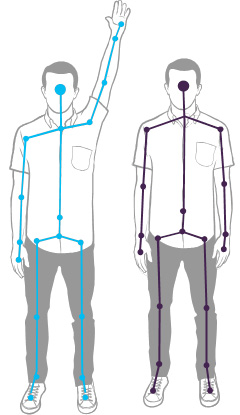
HUMAN INTERACTION
BODY SKELETON

FREQUENTLY ASKED QUESTIONS
For Kinect to detect the whole body, we need at least 1.5m-2m in front of the sensor. Kinect can drop tracking if there is a big crowd around a person in front of Kinect, do make sure other people are not walking around the sensor.
Kinect One can track up to six people, while Kinect 360 can track up to two persons. We recommend installations for not more than two people at the same time.
Yes, but the resolution of Kinect depth sensor is much smaller than the resolution of the color camera. That means background removal is not perfect, although it is better on Kinect One then on Kinect 360.
Kinect One has more stable tracking and is better than old Kinect, but Kinect 360 can serve most of the needs for interactive installations. You can always decide based on project requirements.